Mahindra Lifespaces unveils India’s first home buying experience on the Metaverse
SOURCE: HTTPS://INDIATECHNOLOGYNEWS.IN/
OCT 31, 2023
How to Access Roblox Metaverse?
SOURCE: TECHSTORY.IN
JUL 14, 2022
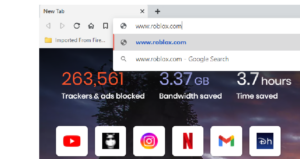
The metaverse keeps getting more and more interesting every day. While new players are emerging, several old names are also transforming themselves to be in the race and give their users a sense they’re valued and not left behind. Roblox is one such old bird that has decided to fly with new wings.
Most people think that Roblox is some kind of a game in itself. However, that is not true. What Roblox actually is an online platform where players can play video games that have been created by other players. In that sense, Roblox is a bridge between players and developers. Players get the entertainment that they desire while developers get their fair bit of recognition. Think of Roblox as a supermarket, but for video games. Launched in the year 2004, the Roblox company claims to have more than 47 million users everyday.
However, the Roblox metaverse came much later into being and it is not at all what other metaverses are like. It came into existence in the first half of 2021. The Roblox metaverse provides an online platform for other mini-metaverses to run. Roblox collaborates with other big companies to create mini-metaverses, digital currencies and assets. The Roblox metaverse takes shape in games that promote real-life events or brands. This can be done to promote current products outside of the entertainment sector, as well as to advertise new television programs and films.
There are several ways you can actually access the Roblox metaverse. Some of them are given below:
Step 1: Open the web browser on your PC/laptop (Preferably Chrome or Firefox) and type www.roblox.com into the address bar.

This will redirect you to the homepage of the Roblox website.
Step 2: The home page already has the Sign Up prompt waiting for you to enter your details.

Enter your Date of Birth, Username, Password (at least 8 characters long) and select your gender. Fill all details carefully and remember your username and password. Once you are done filling up all details, click Sign Up and wait for the website to take you further.
Step 3: A new prompt box will come asking you to verify if you’re a human. Click on the Verify button and wait for the quiz to load.
Step 4: Once you’ve solved the quiz, your account will be successfully created. You will be redirected to your account’s homepage which is now ready to use.
Note: On the top left corner of your Roblox Account’s homepage, you will find options such as Games, Avatar Shop, Create and Robux.
The Games section contains all the metaverse games that a player can access and have fun with. The most engaging games on the platform are Click Simulator, Mining Simulator 2, Super Power Training and Bee Swarm Simulator. There are hundreds of other game titles that are equally engaging and very entertaining.

Credits: Roblox Website
However, the create section caters more to the adult user-base of the platform. Users can use this section to download the Roblox Studio which in turn can be used to create all kinds of things. Be it NFTs, 2D or 3D game worlds, digital arts or anything else, the Roblox Studio can come in handy in all such circumstances.

Credits: Roblox Website
What makes Roblox very special though is its avatar design page. You can not just design a custom avatar, you can give it animations, different movements and do all kinds of experiment with it. To be able to design your avatar the best way you wish, you need Robux. Robux is the currency in the Roblox metaverse that the players can use to purchase in-game accessories or buy gizmos for their avatars.
Roblox is one the very few metaverses that actually run on multi platforms. You can access it on your desktop as well as your android or iOS based devices. Here’s how to access it on your iPhone or iPad:
Step 1: Open the App Store on your iOS device and in the search bar, type Roblox. You will be redirected to the the results page. You can also use this link to get to the download page directly.
Step 2: In the search results, open the search result with the display picture as in the screenshot below.

Step 3: Click on the Get button, verify your touch/face ID and wait for Roblox to install on your iOS device. Once it is installed, click on the Open button to launch the application. You will be redirected to the app’s homepage with options to either log in or sign up.

Step 4: Click on the Sign Up Button. Just like the website, the app will open a small pop up window asking for your sign up details.

Step 5: Enter your Birth Date, Username, Password and your Gender. Once you are done, click the Sign Up button and your account will be created. Unlike the website, you will not be required in the app to verify that you are a human and solve any puzzle.
Note: To load any game, just tap on the game title and hit the play button. The game will run automatically.
Step 1: Open the Google Play Store on your Android device and in the search bar, type Roblox. You will be redirected to the the results page. You can also use this link to get to the download page directly.
Step 2: In the search results, open the search result with the display picture as in the screenshot below.

Step 3: Click on the Install Button and wait for the installer to install Roblox on your device.
Step 4: Click on the Sign Up Button. Just like the website, the app will open a small pop up window asking for your sign up details.

Step 5: Enter your Birth Date, Username, Password and your Gender. Once you are done, click the Sign Up button and your account will be created. Unlike the website, you will not be required in the app to verify that you are a human and solve any puzzle.
Now, Roblox is unique and original in several features. It isn’t simple like the other metaverses but rather it encompasses multiple layers that the players can unravel as they explore a universe of vast opportunities. One of the most personalized things about Roblox is the avatar design. From hair to clothing to interaction, you can choose to customize your avatar any way you want.
Despite the all-greatness of Roblox, there has always been kind of a hue and cry regarding Robux, the currency of the Roblox universe. The business has received numerous criticisms for its exploitative methods, including instances in which minors used the platform to make sizable purchases without their parents’ permission. Additionally, there have been instances where gamers have been lured into clicking dubious links in exchange for free Robux, or when accounts that filed chargebacks or asked refunds have been removed.
What do you think of Roblox as a gaming supermarket and its metaverse? Is Roblox an honest platform that serves its creators in true faith or is it exploiting players to mine as much money out of them as possible? Do share your thoughts on Roblox metaverse with us in the comment section.
LATEST NEWS
WHAT'S TRENDING


Data Science
5 Imaginative Data Science Projects That Can Make Your Portfolio Stand Out
OCT 05, 2022

SOURCE: HTTPS://INDIATECHNOLOGYNEWS.IN/
OCT 31, 2023
SOURCE: HTTPS://FINANCE.YAHOO.COM/
SEP 28, 2023
SOURCE: HTTPS://MEDIABRIEF.COM/
SEP 22, 2023
SOURCE: HTTPS://WWW.BUSINESS-STANDARD.COM/INDIA-NEWS/METAVERSE-WEB3-MARKET-TO-GROW-40-ANNUALLY-TO-REACH-200-BN-BY-2035-123060200394_1.HTML
JUN 28, 2023
SOURCE: HTTPS://WWW.WIRED.COM/STORY/WHAT-IS-THE-METAVERSE/
JUN 20, 2023