The Future of Esports: A Look into the Growing Phenomenon
SOURCE: HTTPS://GAMEISHARD.GG/
OCT 16, 2023
Secretlab Magnus Pro Gaming Desk Is the Ultimate Setup Upgrade
SOURCE: NEWSWEEK.COM
AUG 27, 2022

The Secretlab Magnus Pro is a new desk designed for gamers that brings a full ecosystem of accessories and adds a much-desired sit-to-stand functionality to Secretlab's popular Magnus lineup. This new offering takes everything we loved about the original Secretlab desk and also manages to upgrade the overall standing desk experience.
The Magnus Pro is a gaming desk with a stunning design, impressive build quality, optional Nanoleaf lighting, an integrated power cord and best-in-class cable management. This all adds up to a beautiful and functional desk that allows you to keep a super clean look.
This is a very game-focused desk, but it is also ideal for working from home. The desk's sit-to-stand ability enables users to find the perfect height for working while both seated and standing. This allows for better posture and a wider range of movement throughout working and gaming sessions. The addition of sit-to-stand functionality makes this not just an excellent gaming desk but also a top-of-the-line standing desk.
Pros:
Cons:
Buy at Secretlab.

The new Secretlab Magnus Pro gaming desk is great for console and PC gamers.SECRETLAB
The Secretlab Magnus Pro desk is made from a steel frame that is sturdy and solid feeling. The black metal looks great, and the Secretlab MAGPAD topper allows you to choose an accent color, e-sports affiliation or to match up with a Secretlab chair (which starts at $549). The MAGPAD topper is made of a magnetic plush leatherette material.
The addition of sit-to-stand functionality makes this not just an excellent gaming desk but also a top-of-the-line standing desk. The motor and power supply are integrated into the legs, allowing you to plug in one cord at the base of the leg to power the desk. This connects to an outlet inside the cable management tray, where you can plug in a power strip and also link your monitor, computer, console and other accessories, meaning minimal, if any, cords running along the side of the desk.
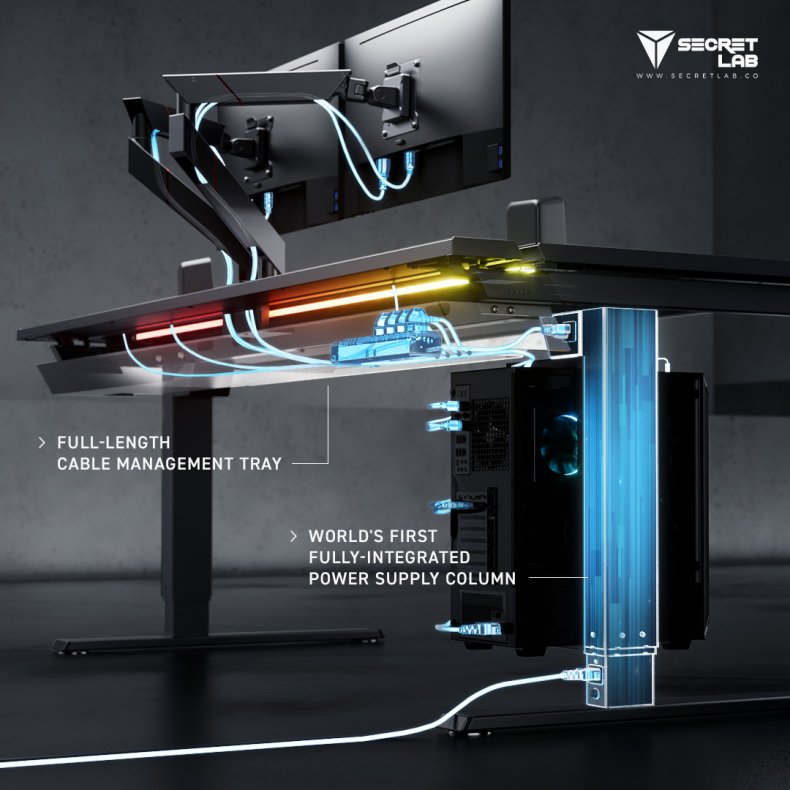
An outlet on the left leg simplifies connecting the desk to power, which it also supplies to the cable management tray.SECRETLAB
Not only is that great for a clean-looking setup with amazing cable management, it means that when you go from sitting to standing and back, you don't need to worry about a cable getting stuck and unplugging others or pulling things off the desk. Secretlab sells both a PC mount that attaches your gaming PC to the desk as well as magnetic cable management covers to hide any cables you do need to run outside of the main tray. We've tested dozens of sit-to-stand desks over the years, and this is the best solution we've found. It is elegant, and the tray is large enough for everything gaming related or for work-from-home desk needs.
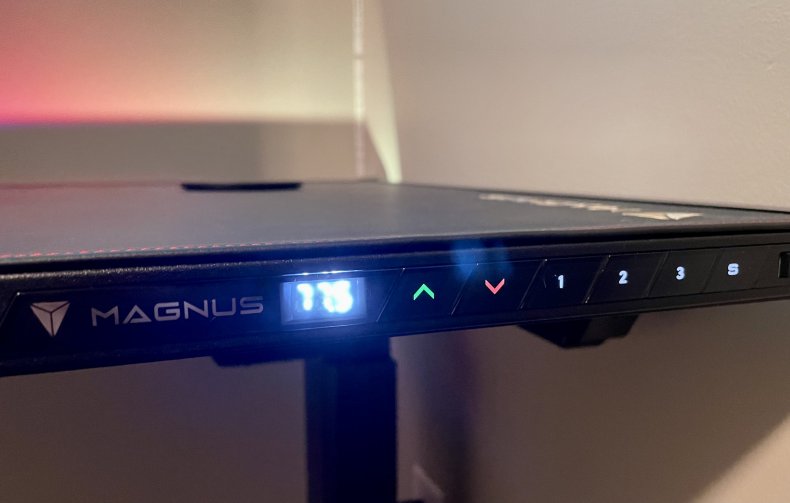
The height adjustment is smooth, and the controls match the brand's style.JOSH SMITH
The desk is rated to hold up to 265 pounds. The height ranges from 25.6 inches to 49.2 inches. Standing desks typically wobble in standing mode, but the Magnus Pro remains very stable. The desk feels stable enough to use while sitting or standing. The control panel is on the front edge of the desk on the right side. Secretlab designed it to match the style of the desk, and it's easy to use with capacitive buttons. There are three memory options and a display to show the desk's current height.

The Secretlab monitor mount keeps the wires clean and matches the aesthetic of the setup.JOSH SMITH
We tested out the integrated single monitor arm. It includes its own magnetic cable management and complementary black and red design elements, and it fits perfectly into the cable management tray portion of the desk. It includes a Video Electronics Standards Association (VESA) mount that then snaps into the monitor arm.
The mount simplifies the setup, but our monitor had a small bump on the back where it attached to a monitor stand and that was very close to getting in the way of the arm's sliding mount. It worked with a little extra force. Secretlab sells a single or dual monitor mount version.
The cable management tray hides all your cables yet allows for easy access to the area with a hinged rear cover. This makes adding an item to the setup a quick process. It also means that you don't mess up your cable management just to change one thing.

The integrated lighting is beautiful and can sync with Nanoleaf lights.JOSH SMITH
Secretlab included the optional Secretlab MAGRGB smart lighting powered by Nanoleaf with our review desk. This is a must-have option if you like RGB lighting in your gaming setup. The magnetic RGB strip attaches in the cable management tray and shines out the back of the desk. It's controlled with the Nanoleaf app to display scenes, effects or a specific color.
The only issue we ran into with the Magnus Pro is that its all-black design shows dust and dog hair pretty easily. A duster and Secret Lab's leather wipes make quick work of this, though.

Magnetic wire holders hide your cords up to the monitor.JOSH SMITH
The Secretlab Magnus Pro is very easy to set up. There are a few instances when having a second person is handy; I assembled the desk in about 20 minutes without another adult. All the tools you need are included.
We spent another hour completing the cable management and hooking up the monitor, but a lot of that time was used for fine-tuning where cords should go to match our setup. We liked the magnetic cable management tools, which allowed for small adjustments over time, and how easy they made keeping cords in place when we took a console or laptop off the desk for use somewhere else.

The Secretlab Magnus Pro is the best gaming desk we've tried, and one of the best sit-to-stand desks.JOSH SMITH
The Secretlab Magnus Pro is the best gaming desk you could buy. It's not a necessary upgrade if you already own a Magnus desk unless you really want the sit-to-stand functionality.
The build quality is top-notch, and its integration of standing features is seamless. Combine this with epic cable management and amazing accessories, and Magnus Pro delivers what gamers need.
The Secretlab Magnus Pro is $799, and a larger Magnus Pro XL is $949. We recommend purchasing the Secretlab MAGPAD for $49 and splurging on the $79 lighting option. If you have the budget to add on cable management and other accessories, you could easily spend $1,100 to $1,300 on the setup, but you could include these over time if you decide you want them.
Buy at Secretlab from $799.
Newsweek may earn a commission from links on this page, but we only recommend products we back. We participate in various affiliate marketing programs, which means we may get paid commissions on editorially chosen products purchased through our links to retailer sites.
LATEST NEWS
WHAT'S TRENDING


Data Science
5 Imaginative Data Science Projects That Can Make Your Portfolio Stand Out
OCT 05, 2022

SOURCE: HTTPS://GAMEISHARD.GG/
OCT 16, 2023
SOURCE: HTTPS://AFKGAMING.COM/
SEP 26, 2023
SOURCE: HTTPS://NEWS.CUMBRIA.AC.UK/
SEP 26, 2023
SOURCE: HTTPS://GEEKSPIN.CO/LENOVO-LEGION-GO/
SEP 01, 2023
SOURCE: WWW.GAMESPOT.COM/
AUG 22, 2023
SOURCE: HTTPS://TECH.HINDUSTANTIMES.COM/
AUG 16, 2023
SOURCE: HTTPS://WWW.SCIENCEDAILY.COM/
AUG 08, 2023